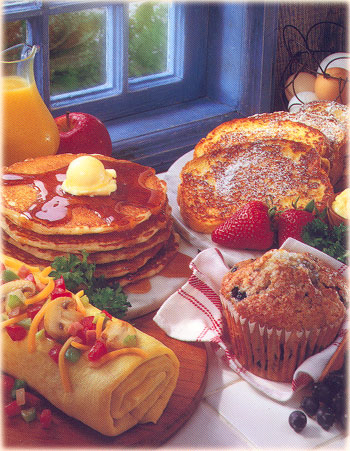|
Users can login to EditWrx from wrx.cgi. Users can also login directly from a page if the page is set-up for Direct Login. To login from this page tap the ESC key on your keyboard three times (AOL users type &edit). This Direct Login feature is inactive once a page has been loaded into the editor.
This page contains a Direct Login Prompt in it's source code <script language=javascript src="/editwrx/wrx.pl?prompt"></script> You can place a Direct Login Prompt on pages to allow logging in to EditWrx from the page. The "full_page_demo" user is not allowed to navigate outside of the "/demos" folder. To toggle the editor On/Off click the Notice in Full Page Mode that all borderless tables on the page are outlined, that all links are disabled when the editor is ON. Double click a table cell or image to edit it's properties. Toggle the editor Off to remove outlines and activate links.
|